UI Overview
Main Interface
The main UI includes:
- The canvas area
- Toolbar with all of the node placement and calibration tools, buttons to show the tree and Newick, and options.
- The B/W checkbox in the upper right will toggle your image to gray scale to make it easier to see your nodes.
- In the upper right of the canvas area, an overlay displays the number of tip nodes placed
Treemble with a tree image loaded:
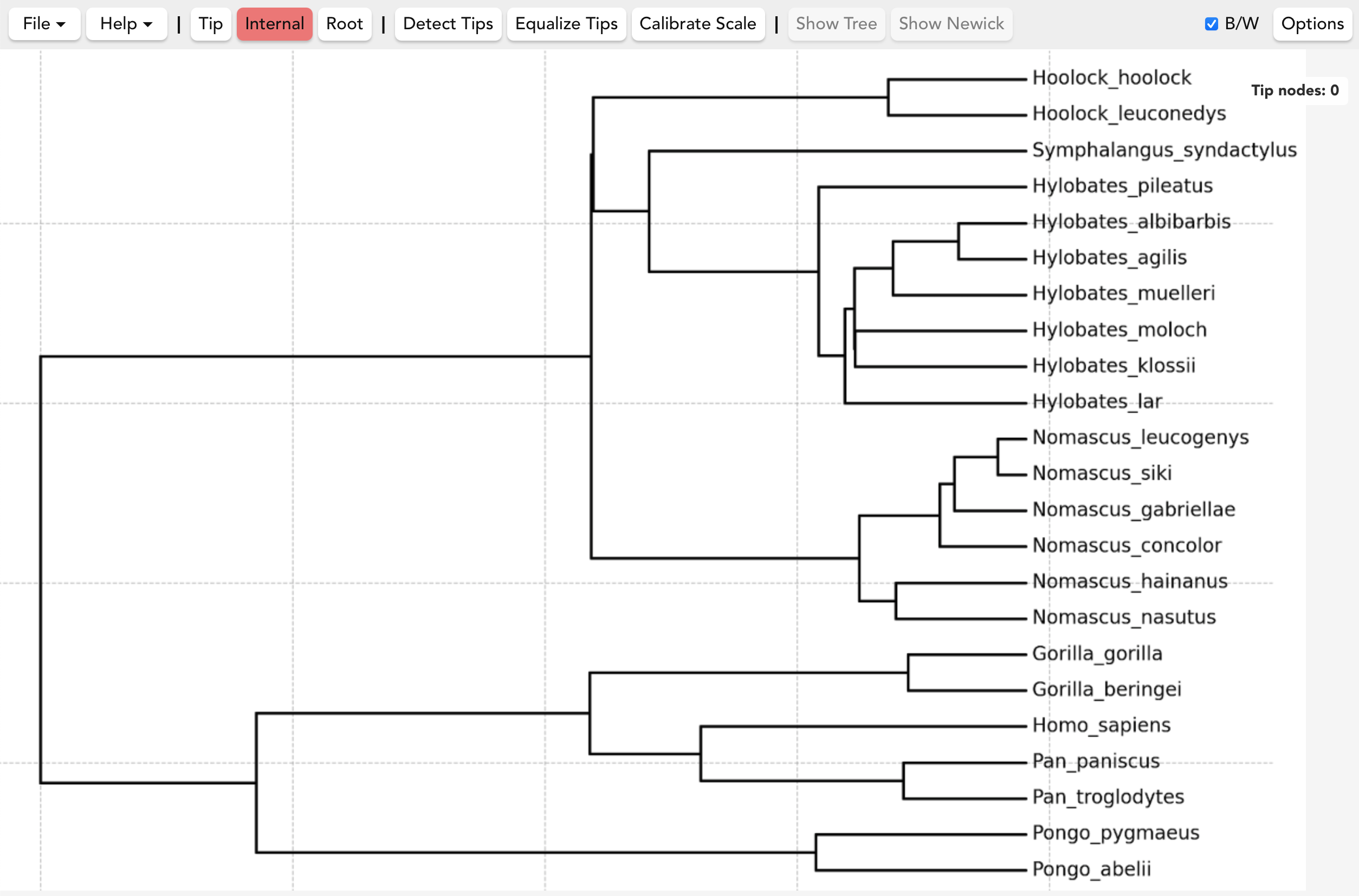
Hold Control and Left click to zoom in. Hold Control and Right click to zoom out.
Hold Right click and drag to pan around the image when zoomed in.