Options Dialog
Customize Treemble’s behaviour and appearance.
Open the Dialog
Click the Options button on the toolbar.
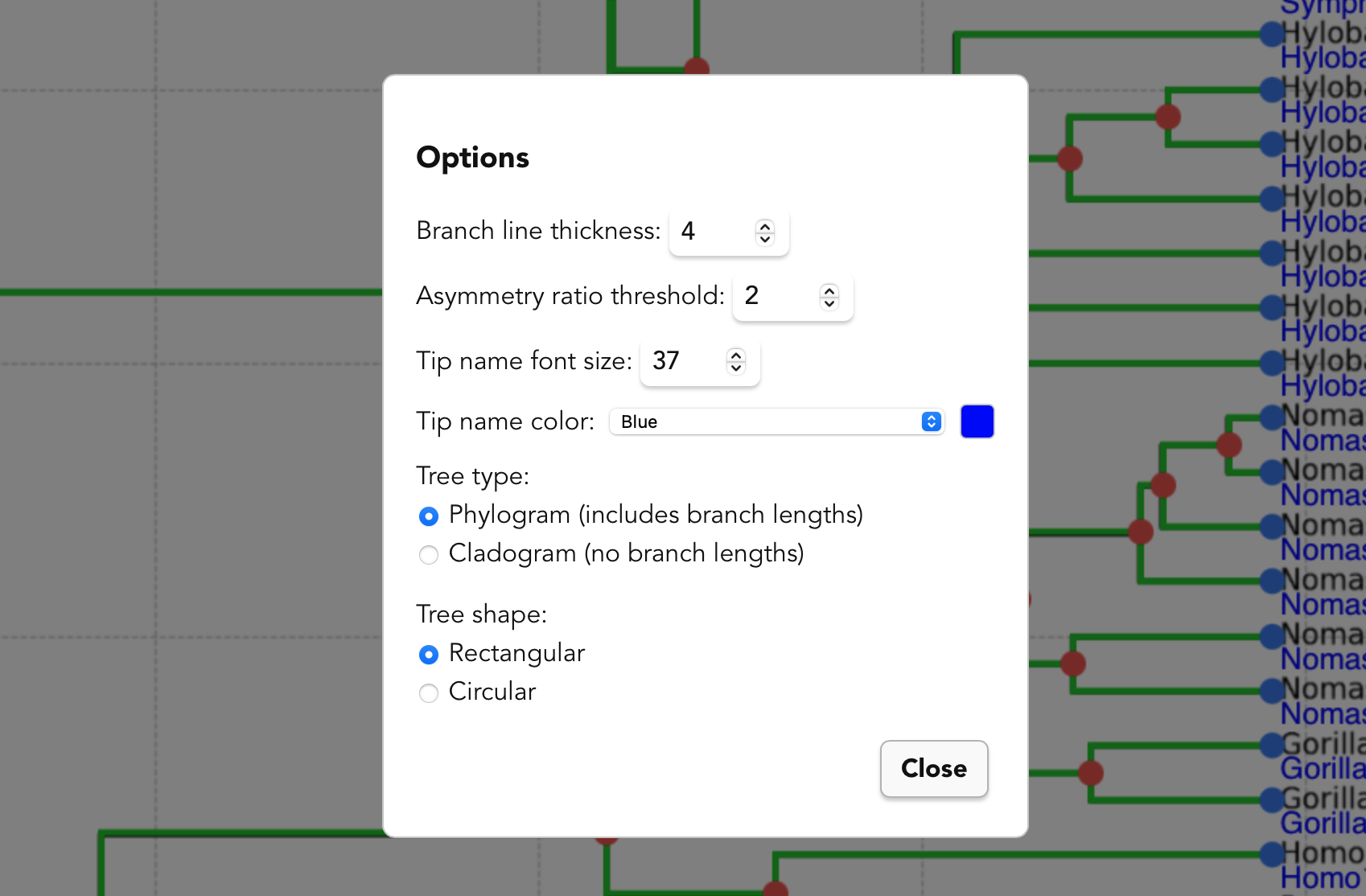
Adjustable Settings
| Group | Setting | Description |
|---|---|---|
| Display | Branch thickness | Stroke width of rendered branches |
| Tip label color | Text color for names | |
| Font Size | Font size for tip labels | |
| Validation | Asymmetry threshold | Ratio ≥ X : 1 flagged yellow |
| Tree Type | Phylogram / Cladogram | Cladograms will not include branch lengths in the Newick string |
| Tree Shape | Rectangular / Circular / Freeform | Rectangular is standard; Freeform disables automatic layout. More on Circular Trees · Manual Connections & Polytomies |
Changes apply immediately and are remembered per-session.