Blank Canvas & Drawing Tools
Besides tracing existing figures, Treemble lets you sketch trees from scratch.
1. Open a Blank Canvas
File ▾ → Open Blank Canvas
Treemble loads a 2000 × 2000 px white sheet where you can sketch a tree and place nodes. This is useful to quickly generate a newick file with a certain topology in order to test phylogenetic hypotheses, etc.
2. Draw Menu
A new Draw ▾ dropdown appears:
| Option | Cursor | Use |
|---|---|---|
| Pencil | ✏️ | Freehand strokes |
| Line | 📏 | Straight lines |
| Eraser | 🧽 | Circular erase tool |
| Clear | 🗑️ | Wipe the sketch layer |
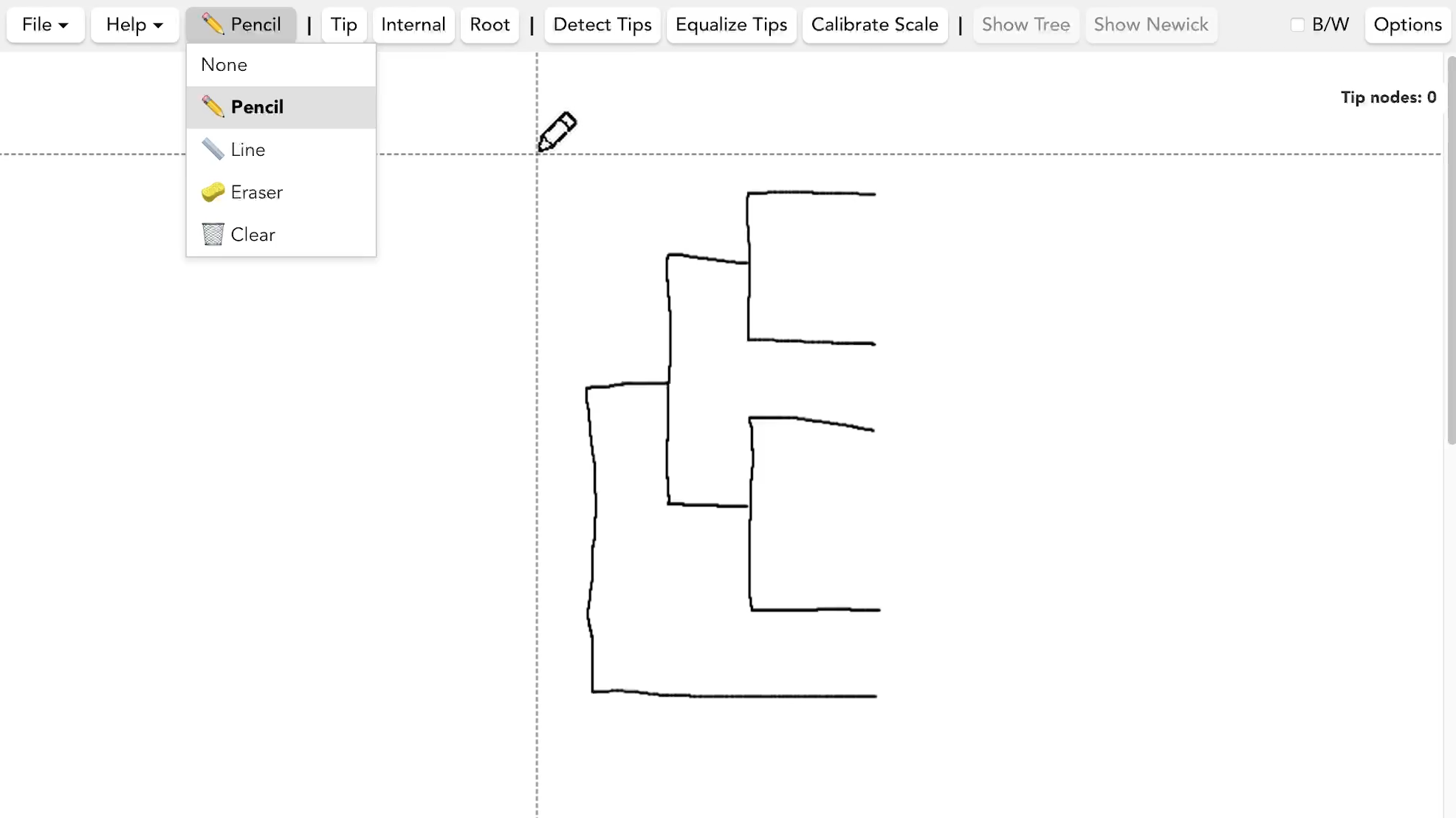
Undo / Redo for Drawing
When using the drawing tools (Pencil, Line, or Eraser), you can undo and redo your strokes:
- Ctrl+Z (or Cmd+Z on macOS): Undo the last drawing stroke
- Ctrl+Y (or Shift+Cmd+Z on macOS): Redo the last undone stroke
3. Converting Sketch to Tree
After sketching:
- Add Tip/Internal/Root nodes on top of your strokes.
- Detect Tips should work to add tips automatically, as long as your tips are oriented to the right.
- Click Show Tree — branches should match your lines.
- Proceed just like an imported image (tip names, Newick, etc.).
Clearing the sketch vs clearing the canvas
Clear removes the sketch lines but not any nodes placed on the canvas. To clear the sketch and the nodes, simply choose File ▾ → Open Blank Canvas again.